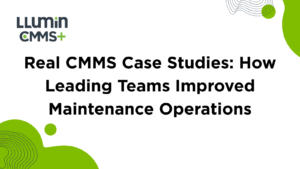Real CMMS Case Studies: How Leading Teams Improved Maintenance Operations
Introduction
Annual budgets for maintenance and reliability climb every year, yet many plants still lose production hours to faults that could have been forecast. Software vendors respond with bold charts and ambitious ROI multipliers, but executives sign purchase orders only after seeing proof from organizations that look like their own.
A well-written case study does three jobs at once:
- Validates the numbers. Real downtime logs and inventory reports confirm that cost-cutting claims survive an auditor’s spreadsheet.
- Exposes the journey. You find out where data was missing, which integrations failed the first time, and how crews reacted when the work order tablet replaced clipboards.
- Shows repeatability. If a juice bottler, a municipal utility, and a midstream pipeline company each reach payback in under a year, there is little doubt the same steps work elsewhere.
The five stories below come directly from LLumin’s public case-study library and supporting sector articles. Together they span food and beverage, municipal water, bio-fuels, energy, higher education, and automotive stamping.
Each section follows the same structure—background, challenges, LLumin configuration, hard results, and transferrable lessons—so you can benchmark against your own goals.
About LLumin
LLumin builds CMMS+, a rules-based maintenance platform that combines traditional work-order management with real-time machine signals and safety/compliance modules. The same codebase runs in discrete manufacturing cells, continuous-process plants, college campuses, utilities, and mine sites, which means improvements discovered in one sector
propagate quickly to another.
The system:
- Listens to PLCs, SCADA, IoT sensors, and historians, then compares live values to action rules.
- Launches the right response automatically—generate a work order, reserve spares, notify safety, or open a purchase requisition.
- Keeps every asset, part, document, and signature in a single, audit-ready record.
Because the platform is modular, organizations can start with core work-order control and add predictive analytics, mobile apps, or multi-site inventory as business cases allow.
Ready to transform your maintenance operations? Explore our case studies or request a demo today!
Methodology for Selecting and Presenting the Eight Case Studies
The case studies were chosen from LLumin’s own customer library to give a cross-industry picture and a balance of continuous-process, batch, and facility-centric maintenance:
| Case | Sector | Prime Assets | Reason for Inclusion |
| SunnyD | Beverage | Fillers, pasteurizers | Large multi-site roll-out with dramatic downtime cut |
| City of Savage | Water utility | Pumps, meters | Public-sector shift from reactive to predictive |
| Red Cedar Gathering | Midstream energy | Compressors, pipelines | Tight IIoT integration and uptime |
| Granite Falls Energy | Bio-fuels | Fermenters, dryers | Inventory and run-hour-based PM |
| Canisius College | Higher-ed facilities | HVAC, life-safety | Low-headcount team using mobile & alerts |
Case Study 1: Sunny D
Sector: Food & Beverage
Challenge
Sunny D must keep high-speed filling lines running while meeting OSHA safety requirements and FDA’s FSMA rules. Spoilage risk rises fast when a mixer, pasteurizer, or conveyor stops. The maintenance team also needs visibility into spare-parts stock across all plants to avoid tying up capital in duplicate inventory.
LLumin CMMS+ in action
- Blends time-based and usage-based preventive tasks with IoT-driven condition alerts, giving managers early warning before faults escalate.
- Automatically displays lock-out / tag-out steps and safety permits on technicians’ mobile devices—even offline—supporting compliance on every job.
- A single company-wide storeroom view lets planners transfer spares between sites instead of buying new stock; request-to-purchase orders feed directly into Dynamics AX.
Outcome
Sunny D’s maintenance team now stages correct parts ahead of each PM, moves from reactive to proactive repairs, and keeps safety paperwork at their fingertips, all while carrying leaner inventory that can be shared across the network.
Read the full case study here.
Case Study 2: City of Savage, Minnesota
Sector: Municipal water & public works
Challenge
A growing suburb relied on index cards and manual scheduling. Unplanned call-outs strained budgets, and supervisors lacked a clear audit trail for taxpayer queries.
LLumin CMMS+ in action
- Migrated 400 asset records during the first week, delivering a live operational snapshot the department had never seen before.
- Predictive alerts flag upcoming maintenance “well in advance,” allowing crews to book work at convenient times instead of reacting to failures.
- One-click expenditure reports answer “where is our money going?” questions with line-item clarity, keeping the department accountable to residents.
Outcome
Savage’s utility services team now plans maintenance, controls costs, and documents every fix in seconds, changing the conversation with citizens from reactive explanations to proactive results.
Read the full case study here.
Case Study 3: Red Cedar Gathering
Sector: Mid-stream natural gas
Challenge
Compressor outages throttle throughput and trigger expensive call-outs. Manual diagnosis slowed mean time to repair across remote stations.
LLumin CMMS+ in action
- Streams temperatures and pressures from the Rockwell PlantPAx historian into rules that auto-create work orders, reserve spares, or escalate unresolved alarms.
- Asset Facility View gives engineers a visual map of critical equipment, photos, and drawings, speeding fault location and risk assessment.
Outcome
The project paid for itself in just over two years thanks to fewer call-outs and shorter MTTR cycles. In addition to this, uptime now exceeds 99 %, maintaining full plant throughput. Labor hours continue to fall because proactive alarms replace manual checks.
Read the full case study here.
Case Study 4: Granite Falls Energy
Sector: Bio-fuel manufacturing
Challenge
Granite Falls Energy’s 5,600-asset ethanol plant was running on an inflexible legacy CMMS that forced technicians to fill out paper work orders, re-key them later, and hunt through spreadsheets whenever they needed a history or a purchase order.
Filtering data for trends—such as rising bearing temperatures—was so awkward that staff often gave up, leaving the plant blind to developing failures. Even basic asset numbering had to be done by hand, and the software’s rigid screens meant most of its functions went unused.
LLumin CMMS+ in action
- Configurable modules unite work orders, inventory, purchasing, and project tracking, all searchable and filterable without IT support.
- Parts-reorder utility triggers purchasing as soon as stock hits minimums, eliminating stock-out risk and rush shipping.
- Technicians review bearing-temperature history in seconds, turning raw data into preventive action instead of guesswork.
Outcome
After moving to LLumin CMMS+, the team now closes about 300 preventive work orders every month without re-entering data. Searchable records, on-screen trend graphs, and a parts-reorder utility that auto-triggers purchase have replaced manual look-ups and stock-room surprises. Safety documents sit one click away on every asset, inventory is ordered only when needed, and management can show more than 900 investors a maintenance dashboard focused on efficiency gains rather than equipment failures.
Read the full case study here.
Case Study 5: Canisius College
Sector: Higher-education facilities
Challenge
When the new facilities director arrived, every cleaning, painting, and maintenance task across the college’s 659 rooms was tracked on paper. There was no central view of crew workloads, no digital audit trail for compliance, and no easy way to prove that work orders were finished on time.
LLumin CMMS+ in action
- Cloud-based platform replaced paper logs with real-time task tracking and custom dashboards, accessible from any device.
- Proactive alerts schedule jobs at optimal times, sharply reducing unplanned delays and occupant complaints.
- Every room’s maintenance history—paint dates, contractor details, housekeeping notes—sits one click away, removing human-error gaps.
Outcome
LLumin CMMS+ replaced the paper stack with a cloud platform that shows real-time task status and sends alerts before work is due. Staff can click on any room to see its complete history, schedule maintenance while spaces are free, and pull instant reports for finance or auditors. With paperwork gone and live data in hand, the facilities team resolves issues faster, reduces occupant complaints, and has a clear path to expand the system’s capabilities as the campus grows.
Read the full case study here.
Common Threads Behind Every Win
LLumin weaves together a handful of core CMMS capabilities that turn technology into real-world results. We capture data in the moment with mobile forms, unite assets and inventory into a single source of truth, and apply simple predictive rules that catch issues before they escalate.
Mobile data capture
Field technicians tap QR codes or fill tablet forms at the point of work, so every inspection, repair note and approval is recorded instantly with timestamps and user IDs. That removes handwritten logs, stops lost paper tickets and shaves minutes off each service call through automated data validation.
One source of truth
Asset details, spare-parts inventories, safety documents and labor hours all live in the same record. Teams stop juggling multiple spreadsheets, cut reconciliation meetings in half and settle finance-operations disputes quickly because everyone sees the same up-to-date information.
Predictive, not reactive
Simple condition rules—such as “notify when bearing temperature exceeds X °C”—spawn automated work orders days before failures occur. Maintenance shifts from crisis mode to planned repair, preventing emergency breakdowns and driving down unplanned-downtime costs.
Lean inventory
Real-time, shared views of parts levels reveal surplus stock and shortages at a glance. Planners reallocate excess inventory across sites, freeing working capital for reliability improvements while ensuring critical parts are always available.
Self-service dashboards
Drag-and-drop analytics and prebuilt report templates let planners slice data on backlog trends, technician performance or cost per work order without IT support. Rapid insights fuel continuous improvement by turning raw CMMS data into actionable priorities.
Future-Proofing Your CMMS Investment
Edge Processing for Faster Alerts
Push simple rules—temperature over X °C, vibration above Y mm/s—to local gateways. When the plant network drops or bandwidth is tight, alerts still fire and work orders still queue for the next sync.
AI-Driven Work-Order Triage
As backlogs grow, natural-language models can read request descriptions, recognize keywords (“bearing noise,” “oil leak”), and route tasks to the right craft and priority. Start by analyzing a month of closed work orders to train the model, then let it suggest classifications that planners approve with one click.
Energy and Sustainability Metrics
Tie sensor data to utility meters or sub-meters. Record kilowatt-hours, steam, water, or compressed-air use per asset. Feed those numbers into ESG dashboards so maintenance savings translate directly into carbon-reduction targets and regulatory reports.
Condition-Based Parts Procurement
Link condition rules to vendor portals. When a vibration trend crosses the warning band, the CMMS can reserve the bearing, check current price breaks, and submit a requisition for supervisor approval—no manual touchpoints, no emergency freight.
Modular Upgrades Over One-Time Overhauls
Choose a platform that lets you bolt on analytics, augmented-reality instructions, or predictive scheduling without ripping out the core database. Before signing a contract, verify API documentation and confirm the vendor keeps minor version upgrades backward-compatible.
Cyber-Secure Architecture by Default
Review these controls annually and align them with your wider OT/IT security framework:
- Role-based access: Limit technician logins to work-order screens; hide financial codes.
- Encrypted traffic: Enforce HTTPS/TLS between mobile devices, edge gateways, and the server.
- Multi-factor login: Combine a single-sign-on token with device fingerprinting or a one-time passcode.
Data Portability Guarantees
Negotiate an exit clause or data-dump schedule in the contract. Raw tables, attachments, and audit trails should be exported in open formats (CSV, JSON, PDFs) so you’re never locked in if corporate strategy shifts.
Conclusion
The five stories above show what happens when maintenance data, people, and parts work in unison. A juice bottler keeps every filler humming, a water utility shrinks emergency call-outs, a gas-pipeline operator tops 99 % uptime, a bio-fuel plant eliminates manual paperwork, and a university tracks 659 rooms in real time.
Each result comes from the same playbook: collect data at the source, store everything in one record, trigger action before failure, and let dashboards surface the wins. If your team still wrestles with paper tickets, siloed inventories, or after-hours call-outs, those gains are within reach.
Ready to see what LLumin CMMS+ can do for your operation? Explore the full case-study library or request a demo and watch your own asset list come to life.
FAQs
What are examples of CMMS success?
From beverage bottling lines to university residence halls, LLumin CMMS+ shows tangible wins across widely different settings. Sunny D’s five juice plants shifted from firefighting to planned work, staging the right parts before every job and slashing downtime risk. The City of Savage imported 400 assets in a single week and now tackles water-utility maintenance on a predictable schedule that residents can track. Red Cedar Gathering’s historian-driven alerts have pushed compressor uptime past 99 percent while repaying the project in just over two years, and Granite Falls Energy now closes roughly 300 preventive work orders a month without re-keying data, giving 900-plus investors a live efficiency dashboard.
How can CMMS improve maintenance operations?
A modern CMMS captures work data at the asset—via QR scans or mobile forms—so every inspection, labor hour, and spare part is logged instantly. It unifies assets, inventory, safety docs, and costs in one database, eliminating spreadsheet reconciliation and speeding audits. Rule-based alerts turn sensor readings into automatic work orders days before failure, shifting teams from crisis response to planned repair. Lastly, self-service dashboards slice KPIs by line, craft, or site, letting planners spot bottlenecks and justify budgets with real numbers.
How long does it take to see ROI from CMMS?
Across LLumin deployments, organizations typically record tangible gains—such as fewer emergency stoppages or faster audits—within six to twelve months of go-live. The steepest improvements often arrive after the first rule-based alerts and inventory controls kick in around month seven to nine. Projects with high downtime costs, like mid-stream energy, can repay themselves in just over two years through uptime and labor savings. Continuous-process plants that start with inventory optimization may self-fund later predictive modules, compressing the payback curve even further.
Karen Rossi is a seasoned operations leader with over 30 years of experience empowering software development teams and managing corporate operations. With a track record of developing and maintaining comprehensive products and services, Karen runs company-wide operations and leads large-scale projects as COO of LLumin.