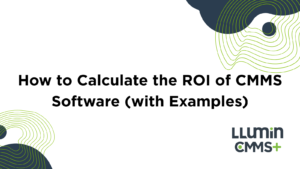How to Calculate the ROI of CMMS Software (with Examples)
Introduction
A Computerized Maintenance Management System (CMMS) isn’t just a tool for scheduling tasks or tracking assets. For decision-makers—especially CFOs, procurement leads, and operations directors—it represents a strategic investment with measurable impact on cost, productivity, and uptime.
But how do you quantify that impact?
This guide will show you how to calculate the Return on Investment (ROI) of a CMMS with clarity and confidence, using real-world examples and data-driven logic. Whether you’re building a case for purchase or evaluating post-implementation results, understanding CMMS ROI is essential.
What is ROI for CMMS Software?
ROI measures the financial return of an investment relative to its cost. In the context of CMMS software, ROI is the percentage gain (or savings) realized from improvements in maintenance operations versus the amount spent on the software.
But CMMS ROI isn’t just a straight savings calculation. It includes:
- Hard savings (e.g., reduced labor costs, lower spare parts usage)
- Soft savings (e.g., fewer breakdowns, improved audit readiness, higher productivity)
- Risk mitigation (e.g., reduced compliance penalties or safety incidents)
These diverse sources make CMMS ROI unique compared to other enterprise software.
4 Key Cost Areas Where CMMS Saves Money
This section details four key areas where a good CMMS software can help save money.
1. Reduced Downtime
Downtime is one of the most expensive aspects of plant and facility management. A CMMS can significantly reduce unplanned outages by enabling better preventive maintenance and quicker issue resolution.
Example
- Equipment downtime costs $2,500 per hour
- Monthly unplanned downtime: 20 hours
- After CMMS: Downtime reduced by 30% (6 hours saved)
- Monthly savings: 6 x $2,500 = $15,000
2. Lower Maintenance Costs
Let’s say if a CMMS typically shifts the maintenance balance from about 70 percent reactive and 30 percent preventive to roughly 40 percent reactive and 60 percent preventive. Because planned work costs 30–50 percent less than emergency fixes, this reversal cuts unplanned labor, trims overtime, and reduces reliance on contractors.
Example
- Annual maintenance budget: $500,000
- Preventive ratio improvement leads to 15% cost reduction
- Savings: $75,000 annually
3. Extended Asset Life
Better tracking of asset performance, maintenance schedules, and parts usage extends equipment life and delays capital expenditure.
Example
- Equipment life extended from 8 to 10 years
- Original replacement cost: $120,000
- Annual depreciation savings: $12,000
4. Compliance and Risk Reduction Savings
A CMMS helps maintain audit trails, schedule regulatory inspections, and prevent compliance breaches.
Example
- Missed inspection penalty: $25,000
- CMMS avoids 2 such instances per year
- Savings: $50,000 annually
Step-by-Step: How to Calculate CMMS ROI
Switching to a CMMS delivers both hard and soft benefits. To show the financial upside in a way that finance teams accept, document every cost, quantify every saving, and then apply a simple ROI formula.
Step 1: Build a Complete Cost Picture
Start with a two-column spreadsheet—one-time outlays and recurring charges—so nothing slips through.
| Cost Item | Typical Timing | Example Amount |
| Software subscription or perpetual license | Annual or monthly | $28,000 |
| Implementation services (data migration, integrations, configuration) | One-time | $6,000 |
| Training and change-management workshops | One-time | $3,000 |
| Internal labor to load assets, PM schedules, spare-parts data (e.g., 160 hours @ $35/hr) | One-time | $5,600 |
| Ongoing vendor support and upgrades | Annual | Included in subscription |
Total first-year investment: $40,000
Tip: If you buy scanners, tablets, or RFID printers, record them under one-time hardware so the numbers stay transparent.
Step 2: Quantify Savings (and Capture the Baseline)
Savings flow from shorter outages, streamlined labor, better inventory turns, and fewer fines or insurance claims. Measure at least three months of “before” data so you can defend the comparison later.
| Saving Category | How to Measure | Monthly Example |
| Downtime reduction | (Baseline unplanned downtime hours – post-CMMS hours) × cost per hour of lost production | $15,000 |
| Maintenance spend reduction | Lower parts usage, contractor bills, and overtime after switching to proactive work | $6,250 |
| Risk & compliance | Avoided penalties, audit prep, and insurance premium cuts (e.g., safer equipment) | $4,000 |
Total monthly savings: $25,250
Annualized savings: $25,250 × 12 = $303,000
Optional extras—inventory carrying-cost cuts, warranty-claim capture, or energy savings—can push the number even higher. Keep them in a separate tab so you can pull them in if the CFO asks.
Step 3: Run the ROI Math
Use the classic return formula:
| ROI = ((Annual Savings − Investment) ÷ Investment) × 100 |
Plugging in the example figures:
| ROI = (($303,000 − $40,000) ÷ $40,000) × 100ROI = (263,000 ÷ 40,000) × 100 ≈ 657.5 % |
Result: Roughly a 658 % return in the first 12 months.
For extra credibility, add:
- Payback period: $40,000 ÷ $25,250 ≈ 1.6 months
- Net present value (NPV): Discount the cash flows over five years at your company’s hurdle rate to show long-term value.
- Sensitivity analysis: Model conservative (20 % lower savings) and optimistic (10 % higher savings) scenarios to bracket expectations.
For more information, check out our CMMS ROI Guide.
How to Improve CMMS ROI After Go-Live
Buying the platform is only the first milestone. Returns keep rising when the system embeds itself in day-to-day work, drives decisions, and adapts as operations evolve. Focus on five levers that consistently lift post-implementation ROI.
Automate Preventive Maintenance
Reactive fixes shrink when the CMMS triggers work orders before failure. Replace simple calendar scheduling with rules tied to run-time hours, production cycles, or sensor thresholds. For example, set a compressor service to fire every 2,000 hours or when vibration crosses a preset limit—whichever comes first. This keeps critical assets online longer and frees technicians from manually tracking PM dates.
Train Continuously
Launch-day walk-throughs fade fast. Schedule bite-size refresher sessions every quarter, deliver short video clips on new features, and build role-specific learning paths so technicians, planners, and managers master the functions they use most. Add a “show me” button or in-app tip overlays for quick reference. Frequent, targeted training cuts user errors, raises adoption, and keeps ROI climbing.
Monitor the Right KPIs
Tie the system to metrics the business already cares about—Mean Time to Repair (MTTR), asset uptime, planned-versus-reactive ratio, and schedule compliance. Display live dashboards on shop-floor screens and review trends in weekly meetings. When teams see performance shifting in real time, they adjust before costs swell. Link deeper analysis to finance by translating improvements into budget impact (e.g., every one-hour drop in MTTR saves $X in overtime).
Audit Data Quality
Bad data erodes trust and drives people back to spreadsheets. Assign ownership for each data set—asset records, parts catalogs, vendor contacts—and run quarterly audits. Archive retired equipment, remove duplicate part numbers, and confirm BOM accuracy. Many teams pair the audit with inventory cycle counts so physical stock aligns with the digital ledger, preventing stock-outs and rush orders.
Expand Functional Use
Most roll-outs start with basic work-order tracking. Map a phased roadmap to unlock more value:
- Inventory management: Tie parts reservations to work orders and let the CMMS reorder stock automatically.
- Vendor portals: Give contractors their own login so invoices align with completed work.
- Mobile workflows: Equip technicians with tablets or phones to capture labor, photos, and condition readings at the asset—all synchronized instantly.
- Integration ecosystem: Link the CMMS to ERP, finance, or condition-monitoring platforms for a single source of truth.
Each added module widens the savings pool by eliminating duplicate entry, shaving approval time, and tightening controls.
Common ROI Pitfalls to Avoid
Even good software can fail to show strong returns if it’s poorly managed. Watch out for these traps:
Incomplete Implementation
Many teams activate work-order tracking, then leave parts management, mobile workflows, or analytics untouched. Skipping these modules hides real savings: accurate spares data prevents rush orders, mobile apps eliminate double entry, and dashboards expose hidden downtime patterns. Map a phased rollout that covers every high-value feature, assign owners, and set dates to close each gap.
Underestimating Change Management
A system that people avoid generates bad data, and bad data sinks ROI. Provide hands-on training for each role, shadow users during the first month to solve friction points, and celebrate quick wins—such as finding the first spare just-in-time—so the workforce sees personal benefit. Pair every new function with a clear “why” tied to their daily pain points, not abstract goals.
Lack of Executive Buy-In
Without leadership reinforcement, habits snap back to paper logs and ad-hoc fixes. Have the maintenance leader share KPI improvements at staff meetings, and ask finance to highlight cost savings during budget reviews. When senior voices link CMMS results to corporate targets—lower downtime, tighter cash flow—front-line teams keep the system current.
Poor Integration
If the CMMS sits in a silo, data re-entry drains hours and errors creep in. Link it to ERP for parts purchasing, HR for labor cost rates, and condition-monitoring tools for automatic work orders. Check that naming conventions match (asset IDs, part numbers) before syncing, then run a two-week reconciliation test to verify numbers align across platforms.
No ROI Tracking
CMMS ROI is not “set and forget.” Record the baseline for downtime, overtime hours, maintenance spend, and stockouts before go-live. Review these metrics monthly, plot trends, and investigate any backslide. A simple dashboard tied to finance reports keeps improvements visible and flags areas where processes need a tune-up.
Final Tip: Make ROI Part of Your CMMS RFP
When selecting a CMMS vendor, ask for references and ROI case studies. Include ROI potential as a formal evaluation criterion during the software selection process.
| RFP Question | Why You Ask | What a Strong Reply Looks Like | How to Verify Before Signing | Suggested Weight in Vendor Score |
| “What ROI gains have companies like ours reported?” | Confirms the vendor can cite results in your size, industry, and regulatory setting. | Concrete numbers—e.g., “Customers with 250-500 assets cut unplanned downtime 35 % in year one, saving $1.2 M on average.” | Request two reference calls; ask each reference for the same metrics the vendor quoted. | 25 % |
| “Can you share a case study that shows the payback period and five-year NPV?” | Ensures the vendor tracks hard financials, not just feature lists. | Written study with baseline, cost breakdown, annual savings, and finance-approved ROI math. | Have your finance team recreate the case-study numbers in a quick spreadsheet check. | 15 % |
| “What tools or templates do you provide for baseline benchmarking?” | A baseline worksheet speeds project kickoff and avoids guesswork later. | Sample KPI dashboard, data-collection guide, and template for pre-go-live audits. | Ask to see a blank copy during the demo and confirm it covers downtime, labor, parts, and compliance. | 10 % |
| “Do you supply implementation services that link KPIs to dollar values?” | Shows whether the vendor helps translate technical wins into finance language. | Statement of work that pairs each setup task with the KPI it affects and the cost lever it moves. | Review the SOW; look for lines tying MTTR to overtime or inventory accuracy to carrying cost. | 15 % |
| “How will your customer success team track ROI after go-live?” | Continuous tracking guards against value fade once the project team stands down. | Quarterly business-review format that compares live metrics with baseline and flags drift. | Request a sample QBR deck; check that it includes clear charts and action plans. | 15 % |
| “What integration support do you provide to connect CMMS data with ERP and finance systems?” | Integrated data eliminates re-keying and tightens ROI reporting loops. | Pre-built connectors or documented APIs plus a fixed-scope integration package. | Ask for a list of live customers on your ERP platform and contact one for feedback. | 10 % |
| “Can you quantify the typical adoption rate at 90 days?” | High adoption fuels the savings model; low adoption kills it. | Adoption metric (e.g., % of techs logging in weekly) and the playbook that achieves it. | Have references confirm the adoption claim; compare usage logs if possible. | 10 % |
LLumin CMMS+: A Closer Look at Its ROI-Driven Capabilities
When evaluating CMMS platforms through the lens of return on investment, LLumin’s CMMS+ stands out for its focus on predictive maintenance, real-time asset monitoring, and deep industry integration. These features collectively contribute to measurable reductions in downtime, maintenance costs, and compliance risks.
Interested? Check out our LLumin ROI stories.
Predictive Maintenance and Real-Time Monitoring
LLumin CMMS+ employs AI-driven predictive maintenance capabilities by collecting and analyzing data from machine-level sensors and control systems. This approach enables the system to detect anomalies and trigger maintenance actions before failures occur, reducing unplanned downtime and extending equipment life .
Industry-Specific Customization
Designed with flexibility in mind, LLumin CMMS+ caters to various industries, including manufacturing, food and beverage, and municipalities. It offers features like Overall Equipment Effectiveness (OEE) monitoring, which provides insights into production availability, performance, and quality . The system supports multi-site operations, mobile workforce optimization, and integration with industrial control systems and IIoT devices.
Compliance and Safety Management
LLumin CMMS+ aids in maintaining audit trails, scheduling regulatory inspections, and preventing compliance breaches. Its features support organizations in adhering to safety protocols and regulatory requirements, thereby mitigating risks associated with non-compliance
Ready to see what LLumin CMMS+ can do for your operations? Request a Demo and let their team walk you through how the platform can deliver real results for your business.
Conclusion
CMMS software isn’t just a maintenance tool—it’s a strategic investment that can deliver quantifiable returns in the form of reduced downtime, lower operational costs, extended asset life, and stronger compliance. But those benefits don’t happen by default. To achieve a high ROI, organizations must treat implementation as the beginning of a longer journey: one that includes continuous training, data quality checks, KPI monitoring, and system expansion.
When you’re comparing solutions, don’t just look at features. Look at financial outcomes. Ask for proof. Demand clarity on payback periods, cost drivers, and post-launch support. And when you’re ready to move forward, choose a vendor that understands how to turn a CMMS into a value-generating engine.
LLumin CMMS+ is purpose-built for exactly that. From predictive maintenance and deep system integrations to tailored dashboards and proven use cases, it’s designed to deliver ROI—not just run reports.
Ready to see what LLumin CMMS+ can do for your operations? Request a Demo and explore how it can deliver real results for your business.
FAQs
How do I calculate CMMS ROI?
Start by listing all upfront and recurring costs—such as licensing, training, and internal setup time. Then, gather baseline data on key metrics like downtime hours, maintenance spend, and compliance incidents. After implementation, measure the same metrics again and calculate savings. Use the formula: ROI = ((Annual Savings − Investment) ÷ Investment) × 100 to determine the return.
What’s the typical return from CMMS?
Most organizations see a return ranging from 300% to 600% within the first year, depending on their baseline inefficiencies and how fully they implement the system. Companies with heavy equipment, frequent unplanned downtime, or strict compliance needs tend to gain the most. Even modest improvements in preventive maintenance and asset tracking can deliver strong financial outcomes.
Ed Garibian, founder, and CEO of LLumin Inc., is an experienced executive and entrepreneur with demonstrated success building award-winning, growth-focused software companies. He has an impressive track record with enterprise software and entrepreneurship and is an innovator in machine maintenance, asset management, and IoT technologies.