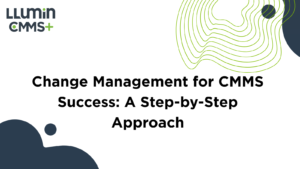Change Management for CMMS Success: A Step-by-Step Approach
Introduction
Implementing a new CMMS can improve maintenance scheduling, asset tracking and compliance. The system alone won’t guarantee better results. Teams need a concerted CMMS change management effort to adopt new processes and tools. That means a CMMS rollout strategy that brings both technology and people on board.
Many teams fall into common pitfalls when they treat software setup as the final step. They load data, set up workflows and then expect immediate adoption. That approach often leads to low login rates and incomplete data entry, which undermines ROI and erodes trust.
At LLumin, our change management for maintenance teams focuses on human-centric support at each stage. It helps maintenance managers and IT leads guide staff through the shift.
Interested? Check out why LLumin can be the answer to your worries!
Understanding the Role of Change Management in CMMS Projects
A CMMS rollout isn’t just software installation. It covers four dimensions:
| Dimension | What It Encompasses | Core Activities | Change Management Focus |
| Technology | Data migration; configuration; integrations | • Audit existing data and clean up records• Migrate asset, work order and maintenance history• Configure modules to match business needs• Integrate with ERP, IoT sensors, procurement systems | • Run small pilots to validate setups• Collect hands-on feedback and adjust settings• Build quick reference guides for common tasks |
| Processes | Workflow design; approvals; reporting | • Map current workflows and approval paths• Redesign steps to reduce handoffs and delays• Automate routing of work orders and purchase requests• Create standard and ad-hoc report templates | • Share before-and-after process diagrams• Host walk-through sessions with each team• Distribute checklists and job aids |
| People | New habits; skills; mindsets | • Assess skill gaps and training needs• Develop role-based training plans and materials• Coach users on new ways of working• Reinforce desired behaviors through reminders and recognition | • Schedule regular training and drop-in clinics• Identify and empower early adopters as “champions”• Hold feedback forums to address concerns |
| Governance | Decision rights; policies; oversight | • Define who can approve changes, run reports or alter configurations• Draft and publish CMMS policies (data entry standards, emergency procedures)• Set KPIs and schedule governance reviews | • Clarify accountability for each policy and KPI• Maintain an issue log and change register• Review adoption data and course-correct as needed |
To learn more, check out our guide on How to Reduce Financial, Safety & Legal Risk.
Step-by-Step Change Management Framework
Step 1 – Define the Vision and Objectives
Lay out a road-map that ties technology to measurable business gains.
| Layer | Metric | Target | Data Source | Owner |
| Business | Emergency work orders | ↓ 20 % in 6 months | Work-order history | Maintenance Director |
| Operations | Mean Time to Repair | ↓ 15 % in 6 months | CMMS KPI dashboard | Reliability Engineer |
| Adoption | Weekly technician log-ins | ≥ 80 % by Day 90 | User-audit log | Maintenance Supervisor |
- Baseline first. Pull six-month averages for each KPI so improvements are undeniable later.
- Tie to money. Estimate the dollar value of every hour of downtime and minute of MTTR. Stakeholders understand budget language.
- Timeline beats aspiration. Pin each KPI to monthly checkpoints and publish a Gantt strip in the project hub.
- Governance keeps targets alive. Form a three-person steering cell (maintenance, finance, operations) that meets bi-weekly to unblock issues and sign off milestones.
- Vision statement everywhere. Print it on shift-hand-over boards and embed it in the CMMS welcome banner. One glance reminds teams why the extra clicks matter.
Step 2 – Engage Stakeholders Early
Ownership grows when people help shape the system they will use.
- Influence-Interest Matrix
- High influence / high interest → put on the steering cell.
- High influence / low interest → book one-on-one sessions to convert skeptics.
- Low influence / high interest → recruit as pilot testers and feedback magnets.
- Discovery workshops
- Map the current request-to-close flow on a whiteboard.
- Mark each hand-off with red (delay), yellow (rework), green (smooth).
- Close by voting on the top three pains the CMMS must fix.
- Champion program
- One champion per shift and per trade (mechanical, electrical, utilities).
- Access to sandbox instances two weeks before others.
- Perks: certificate, name on a wall map, and first pick of overtime slots.
- Steering communications
- Weekly email digest summarising progress, gate decisions, and next tasks.
- 15-minute stand-up at the start of each shift so shop-floor feedback flows upward fast.
Step 3 – Assess Organisational Readiness
A structured readiness scorecard avoids “big-bang” surprises.
| Category | Questions | Scoring (1 = low, 5 = high) |
| Process maturity | Are work orders standardised? Do we track failure codes? | 1-5 |
| People & Skills | Smartphone use on the floor? Keyboard confidence? | 1-5 |
| Culture | Past success with new tools? Trust in data? | 1-5 |
| IT & Data | Wi-Fi reach, device age, barcode availability | 1-5 |
- Data collection – 10-question online survey plus 30-minute site walk.
- Heat-map view – red / amber / green by site so rollout order writes itself.
- Capacity check – tally competing projects (ERP upgrade, safety audit) to avoid change fatigue.
- Close the gaps. If a site scores < 10, schedule extra micro-training and ship loaner tablets before go-live.
Step 4 – Communicate the ‘Why’
Craft three or four plain-language messages—e.g., “Cut paperwork in half” or “Real-time updates mean fewer surprise breakdowns.” Repeat them everywhere: shift-start huddles, email digests, digital noticeboards, and push notifications inside the CMMS.
Rotate stories from the pilot line (“Jean in Plant 3 saved 10 minutes on every PM using the mobile barcode scan”) to turn abstract benefits into relatable proof. Keep a single source of truth—a living FAQ or SharePoint page—so rumors never outrun facts.
Step 5 – Provide Hands-On Training and Resources
Design tracks by role:
- Technicians – mobile workflows, picture uploads, failure codes.
- Planners – bulk scheduling, backlog triage, KPI dashboards.
- Managers – custom reports, audit exports, budget roll-ups.
Start with live, instructor-led sessions so staff can ask questions in real time. Follow with two-minute micro-videos for common tasks and laminated quick-reference cards that live beside workstations. Pair every new user with a champion for their first day in the system, and flag completion inside the LMS. Schedule refresher clinics 30 and 90 days later to cement habits and answer second-wave questions.
Step 6 – Monitor Feedback and Adjust
A light feedback loop prevents small hiccups from snowballing.
- Ticket taxonomy – auto-tag requests by feature; a simple pivot table shows top issues at a glance.
- Pulse survey – after each class, push one mobile-friendly question: “How confident are you applying today’s lesson at work?”
- Champion forum – 30-minute video call every four weeks; rotate chair and minute-taker so voices change.
- Decision log – track “what / why / who” for every adjustment; avoids re-litigating choices six months later.
Step 7 – Measure Adoption and Celebrate Wins
Highlight progress in real time and reward the behaviour you seek.
Live CMMS dashboard (15-second auto-refresh on a wall-mounted screen):
- Active users today / total licensed
- Work orders logged vs. backlog
- MTTR vs. baseline
- Top 5 failure codes this week (drives root-cause talks)
- Reports exported per manager
Here are some recognition ideas:
| Milestone | Reward |
| First area to hit 75 % weekly log-ins | Pizza lunch during safety meeting |
| Technician logs 100th barcode scan | Name on digital noticeboard + $25 voucher |
| Planner clears entire reactive backlog | CEO shout-out in company newsfeed |
- Keep rewards modest but public; visibility matters more than cash.
- Roll adoption metrics into monthly ops reviews so leadership keeps pushing.
- After six months, shift focus from “new system” awards to performance-driven KPIs (MTBF, spare-parts turns) so momentum feeds continuous improvement.
Integrating CMMS with Existing Systems
Seamless data flow enhances user experience and system value:
ERP and Finance
Bringing your CMMS into the flow of everyday operations means everyone works from the same data. When maintenance costs and asset values are posted automatically from your ERP, finance teams see real spend in real time and can close the books without manual entry.
IoT and Preventive Maintenance
Live readings from vibration, temperature and pressure sensors feed directly into preventive-maintenance schedules. If any metric crosses a predefined threshold, a work order fires off without a dispatcher in the loop—catching issues before they cause downtime.
Inventory and Procurement
Inventory headaches disappear when your procurement platform talks to the CMMS. As soon as stock dips below the reorder point, a purchase order issues itself, factoring in lead times and vendor performance. No more emergency orders or unexpected downtime because a critical part went missing.
CRM and Project Management
Linking work orders to customer accounts or project codes in your CRM keeps billing accurate and field teams informed of job status without switching screens. Project milestones flow into the CMMS so maintenance can be scheduled around key deliverables.
Analytics and Reporting
Pushing maintenance logs into BI tools or a data warehouse powers dashboards that combine uptime, cost and asset-health metrics on a single screen. Teams across operations, safety and compliance can build their own reports without manual exports.
Compliance and Document Control
Attach inspection certificates, SOPs and CAD drawings directly to asset records so auditors see every document in context. Regulatory filings happen on schedule, without scrambling for files.
Rollout Best Practices
A smooth integration starts long before go-live. Assemble IT, operations and your vendors to map every data field and agree on naming conventions. Choose the right integration method—API calls, middleware or file imports—and validate all flows in a sandbox. Secure connections with encryption and role-based controls, document each integration point and its rollback procedure, then train power users on troubleshooting. This approach cuts errors and gives everyone a unified view of asset performance.
Why LLumin?
LLumin’s CMMS ships with built-in change-management aids—readiness surveys, role-based training, pulse-survey widgets, and adoption dashboards—so project teams spend time coaching people, not wrestling spreadsheets.
- Documented performance gains: Customers report up to 40 % less unplanned downtime within the first year of use and about 20 % faster MTTR inside 24 months, based on results shared in LLumin’s product pages.
- Real-world case studies: A recent SunnyD deployment used LLumin’s multi-site parts-inventory module to track spares across nearly 50 stockrooms, improving parts availability and trimming surplus spend while lowering MTTR.
- Faster ramp-up: Pre-configured templates for work-order flows, asset hierarchies, and KPIs let most plants move from install to first ticket in weeks, not months.
- Continuous improvement tools: Built-in analytics flag bottlenecks, highlight top failure codes, and trend cost savings over time—so the system stays valuable long after go-live.
Ready to guide your team through a smooth CMMS transition? Book a demo today!
Conclusion
Every CMMS rollout succeeds when you guide people through each phase—from setting clear goals to celebrating early wins—and align technology, processes and culture. This structured approach drives real improvements in uptime, efficiency and team confidence.
Ready to lead a smooth transition? Book a demo today!
FAQs
How do I manage change during CMMS implementation?
Managing change starts with defining a clear vision for how the new system will improve daily workflows and outcomes. Next, identify key players who have influence and involve them in planning and decision-making. Assess existing processes and user skills to tailor training and support materials. Communicate regularly with teams about timelines, benefits and progress using simple, consistent messages. Offer hands-on, role-specific training and reinforce learning through practice and coaching. Monitor feedback through surveys or focus groups and adjust plans to address emerging issues. Track adoption metrics so you can celebrate milestones and realign efforts where needed.
What are common barriers to CMMS adoption?
Failure to explain the reasons for change leaves users unclear on what they stand to gain and when. Gaps in training can leave some team members feeling overwhelmed and reluctant to log tasks. Uncertain objectives or shifting priorities create confusion and stall momentum. Lack of visible support from leadership or champions undermines motivation and trust. Technical glitches or data errors in early use can reinforce doubts about system reliability. Recognizing these hurdles early allows you to address them with targeted actions.
What should a CMMS change management plan include?
Start by defining measurable objectives that tie back to operational goals such as reducing downtime or emergency orders. Map out stakeholders, their roles and communication needs to ensure everyone knows who does what. Conduct a readiness assessment to pinpoint skills gaps and process variations across teams. Develop a communication strategy with clear messages, timelines and channels so users know what to expect. Build a training schedule that covers live sessions, e-learning modules and quick references for different roles. Set up feedback loops through surveys, support tickets or regular check-ins to capture issues early. Establish adoption metrics and a governance structure to track progress and guide ongoing improvements.
Chris Palumbo brings over 13 years of expertise in B2B sales across diverse sectors including Manufacturing, Food and Beverage, Packaging, and Pharmaceuticals. Leveraging 6 years of leadership experience, Chris has successfully guided sales teams within Manufacturing and Distribution to achieve success, particularly in large capital expenditure projects. As Director of Business Development for LLumin, Chris oversees the identification of business opportunities, pushing the development and implementation of a robust business development strategy aimed at accelerating revenue growth. With a proven track record of excellence, Chris has established himself as a respected industry leader and invaluable asset to the LLumin team.