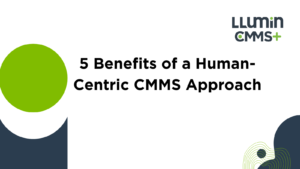5 Benefits of a Human-Centric CMMS Approach
Human-Centric CMMS: 5 Big Wins
You can buy the most feature-packed maintenance system on the market, but if your team can’t, or won’t use it, it’s not worth much. A CMMS should make people’s lives easier, not harder. That’s where the human-centric approach comes in.
Instead of forcing technicians to adapt to a rigid tool, a human-centric CMMS bends to the way they actually work. It prioritizes usability, accessibility, and real-time feedback loops, so adoption sticks and results show up on the floor fast.
Here’s how human-first CMMS design leads to real operational wins in safety, speed, efficiency, and long-term ROI.
Win #1: Easy Adoption Through Intuitive UX
Let’s get something straight: no one wants to “learn software.” Maintenance techs want to get the job done, log it, and move on. When a CMMS makes that process harder than grabbing a clipboard, users check out fast.
Here is what makes UX intuitive for maintenance teams:
- Familiar layouts. Think of checklists, job cards, asset trees, not complex menus or unfamiliar icons.
- Minimal clicks. Logging a task shouldn’t require eight screens and a mouse. Especially not on a mobile device.
- Clear prompts. The system should guide users through the process without forcing them to guess what’s next.
- Defaults and auto-fill. Technicians shouldn’t have to retype the same data over and over. The system should learn over time.
Compare this to a traditional CMMS rollout where weeks of training are needed just to log a work order. A human-centric system can often go live in days, with full engagement, because it matches the mental models of its users.
Real-world impact? Faster onboarding. Higher usage. More complete data. That means better visibility into maintenance performance right out of the gate.
Win #2: Better Safety Compliance Through Embedded Guidance
Maintenance work often involves serious risks. These aren’t occasional hazards; they’re part of the daily routine for most technicians. Yet in many systems, safety procedures are hard to find. They’re buried in binders, hidden in PDF attachments, or listed vaguely in generic work orders.
A human-centric CMMS changes that by placing safety directly within the workflow. Instead of relying on memory or scattered documentation, the system prompts technicians with clear, unavoidable safety steps.
For example, lockout/tagout instructions can appear automatically during task creation, ensuring the right procedure is followed before a machine is opened. PPE checklists may need to be acknowledged before a technician can even begin. Assets flagged as hazardous display visual alerts, and near-miss reporting is built into the job closeout process.
This shift, from optional reference to embedded requirement, makes a big difference. Technicians stop skipping steps because the system doesn’t let them. Supervisors gain real-time visibility into who followed which procedures. And safety becomes part of the job, not an afterthought.
The result: fewer incidents, better compliance, and a maintenance team that’s supported by a system designed to protect them.
Win #3: Cultural Buy-In and Ownership on the Shop Floor
One of the biggest hurdles to CMMS success is cultural. If frontline teams feel like the system is just another layer of admin work, they’ll avoid it. If they feel like it’s for them, not about them, they lean in. Human-centric CMMS design fosters ownership.
How?
- Work orders show technician names, not just task numbers
- Comment threads let workers explain their logic, share concerns, or tag others
- Custom feedback loops make it easy for users to request changes or suggest improvements
- Smart dashboards display impact, not just activity. So teams can see how their work reduces downtime, extends asset life, or improves audit scores.
This shift has a powerful effect. People stop seeing the system as surveillance and start seeing it as support. They take more care in logging issues, proposing fixes, and following through on procedures. It stops being “the CMMS” and starts being “our CMMS.” This results in more engaged teams, better maintenance records, and a smoother path to continuous improvement.
Win #4: Higher ROI with Smarter, Human-Aware Features
Return on investment from a CMMS isn’t just about advanced analytics or predictive maintenance insights. The real value comes from daily usage, consistent adoption, accurate data entry, and efficient task execution. And all of that hinges on how naturally your team can use the system.
A human-centric CMMS supports this by encouraging good habits through smart, intuitive design. For instance, when a technician scans an asset and immediately sees any open work orders, they’re far less likely to create duplicate tasks. That alone helps prevent confusion, reduces backlog clutter, and keeps maintenance records clean.
Speed also improves. Technicians don’t waste time navigating clunky menus or hunting down manuals. The right instructions, checklists, and asset histories are placed exactly where users expect them. This shortens time-to-close and boosts daily throughput.
Parts management gets a lift too. With automated inventory tracking built into the workflow, there’s less risk of stock disappearing or being miscounted. Teams can maintain better reorder accuracy, avoid overstocking, and reduce downtime caused by missing parts.
Most importantly, human-centric systems reduce context switching. Instead of jumping between tabs or screens, users handle everything from one place, logging time, updating work orders, checking parts, or adding notes. That simplicity leads to smoother workflows, higher productivity, and better maintenance outcomes.
Interested to learn more? Check out our work order management page.
Win #5: Multi-Device, On-the-Go Access That Works
Maintenance isn’t desk work. It happens in production areas, mechanical rooms, rooftops, or remote sites where Wi-Fi is unreliable. Your CMMS needs to work everywhere your people do. That means mobile isn’t optional. And human-centric design means mobile isn’t frustrating.
A well-designed mobile CMMS will:
- Open in a browser without forcing app downloads
- Load fast on low-bandwidth connections
- Let users log work offline and sync it later
- Adapt to screen size, as there should be no pinching, zooming, or endless scrolling
- Offer camera integration for photos, QR code scans, or video logging
Technicians don’t have to return to a workstation just to complete their logs. Supervisors can track progress without calling or waiting for updates. And everyone gets the same access, whether they’re on a laptop, tablet, or rugged phone.
Also, access matters, not just convenience. If your CMMS isn’t accessible when and where it’s needed, adoption suffers. But when it fits smoothly into the field environment, it becomes part of the job, and not a separate task.
What a Great CMMS UX Actually Looks Like
It’s easy to say a system is “user-friendly,” but what does that really mean when you’re dealing with technicians under pressure, supervisors juggling priorities, and operations teams trying to hit KPIs?
In the context of a CMMS, great UX means more than smooth animations or modern colors. It means reducing cognitive load, minimizing unnecessary steps, and presenting the right information at the right time, especially for users who don’t sit in front of a screen all day.
Let’s break it down.
| UX Principle | Why It Matters | What It Looks Like in a CMMS |
| Minimal Steps to Complete a Task | Reduces user frustration and prevents workarounds. Keeps workflows fast and simple. | – Work order creation in under 30 seconds – Job closeout on a single screen – One-click access to recent jobs or asset history |
| Mobile Responsiveness Done Right | Technicians aren’t sitting at desks. Mobile UX must match real-world usage. | – Large touch targets for gloved hands – Voice-to-text fields for hands-free input – Offline mode with auto-sync – Flashlight and camera access for in-app documentation |
| Clarity Over Customization | Too many options confuse users. Clear guidance increases accuracy and adoption. | – Simple, labeled menus (no cryptic icons) – Smart defaults and pre-filled fields – Grouped data (e.g., safety tasks in collapsible sections) – Role-based interfaces to reduce clutter |
| Visual Hierarchy That Reduces Mistakes | Visual cues guide behavior, reduce errors, and speed up decision-making. | – Color-coded statuses (red = hazard, yellow = pending, green = complete) – Prioritized layout showing urgent items first – Font size and spacing aid readability in poor lighting or mobile use |
| Feedback Loops That Build Confidence | Users need reassurance that their actions were successful. Builds trust in the system. | – Confirmation messages when a task is saved or submitted – Real-time updates to status or work order queue – Prompts for next steps or suggestions for related tasks |
Pitfalls of Traditional CMMS Interfaces
Many legacy CMMS platforms were built for administrators, not end users. That’s one of the biggest reasons they fail in the field. They assume too much and deliver too little for the people doing the work.
1. Cluttered Dashboards
The home screen shows 50 charts, filters, and tabs, none of which a technician cares about mid-repair. This overwhelms new users and hides the core workflows behind layers of irrelevant information.
Result: People avoid logging in unless they absolutely have to.
2. Desktop-Only Design
Some older systems still require software installs or only function properly on a full browser. That locks out anyone working in the field or trying to update a work order on the go.
Result: Missed updates, incomplete logs, and reliance on paper or text messages to fill the gap.
3. Complicated Forms
Each work order asks for 30 fields, from manufacturer serial numbers to internal job codes and even when they’re not needed. That’s admin-level data entry, not a shop floor task.
Result: Technicians skip entries or submit poor-quality data just to move on.
4. Lack of Feedback or Progress Indicators
Technicians submit an entry and…nothing. No confirmation, no next step, no clue if it saved correctly or where it went.
Result: Uncertainty, repeated entries, and a general distrust in the system.
5. No Personalization
Everyone sees the same screen regardless of role. A maintenance tech and a plant director both get the same filters, the same asset lists, and the same notifications.
Result: It’s either too noisy or too empty for everyone, and no one gets what they need when they need it.
How LLumin CMMS+ Embeds Human-Centric Thinking
LLumin CMMS+ wasn’t designed in a vacuum. It was built alongside real maintenance managers, floor technicians, plant supervisors, and operations leads. That partnership shaped the platform into a tool that’s not just functional, but intuitive, forgiving, and field-ready.
Here’s how LLumin bakes in human-first features from the ground up:
- Mobile-Ready by Default: No apps, no downloads, no version mismatches. LLumin runs in your browser and adapts to whatever device you’re using. That includes full offline functionality; syncing updates once a connection returns.
- Context-Aware Workflow: Technicians see only the fields and functions relevant to their task. If you’re doing an inspection, you don’t get fields for inventory. If you’re requesting a part, you don’t see asset hierarchy trees. Everything is role- and task-specific.
- Feedback-Driven Development: LLumin’s product team runs regular feedback sessions with users in the field. New features are added based on what’s helpful, not what’s trendy. And usability testing ensures those features actually work under real-world conditions.
- Clear Visuals, Smart Prompts: Whether you’re scanning a QR code on a failed pump or closing out a PM from a remote location, the UI guides you through next steps with built-in safety prompts, color-coded indicators, and voice-friendly fields.
- Integrated Safety and Compliance: From OSHA checklists to company-specific lockout procedures, LLumin integrates safety flows directly into tasks. No more switching between binders and browsers, as it’s all there in the same screen.
- Team Visibility: Technicians, supervisors, and managers all see dashboards tailored to their roles. That includes metrics, overdue tasks, audit trails, and usage summaries, so each level of the team knows what’s happening and where attention is needed.
The result? LLumin doesn’t just reduce the learning curve, as it makes people want to use the system. And once it becomes part of the job, the data improves, maintenance gets proactive, and results follow. Test drive LLumin CMMS+ today!
Conclusion
A human-centric CMMS isn’t about simplifying the software. It’s about removing the barriers that slow people down, frustrate them, or push them back to paper. It helps techs do their jobs without extra friction. It gives supervisors visibility without micromanagement. It gives leaders reliable data without guesswork.
That’s how adoption happens. That’s how maintenance culture shifts. That’s how you move from reactive chaos to structured, data-driven uptime.
LLumin CMMS+ was built for this. It’s mobile, flexible, and designed for real-world conditions. If your team is tired of bloated tools that no one uses, or you’re rolling out a CMMS for the first time, this is your chance to make it stick.
Test drive LLumin CMMS+ and see how it fits into your workflow, not the other way around.
FAQs
What is a user-friendly CMMS?
A user-friendly CMMS is designed to be intuitive, fast, and easy to use for all roles. It reduces friction by keeping screens uncluttered, minimizing required clicks, and offering smart defaults like pre-filled fields or dropdowns. Features like mobile access, offline mode, and barcode scanning make it usable in the field, not just at a desk. A good CMMS fits naturally into daily workflows without needing constant help or workarounds.
How can I improve CMMS adoption?
Start by choosing a system that aligns with how your team actually works, especially in the field. Make sure setup is simple, training is hands-on, and feedback loops are clear (e.g. confirmations after each action). Role-based access helps reduce confusion, and pilot programs with a few engaged users can create early success stories. Keep workflows short and consistent so users don’t abandon the system in favor of paper or memory.
Why does CMMS UX matter?
User experience (UX) determines whether your team actually uses the CMMS or avoids it. If the system is slow, confusing, or hard to navigate, it won’t get adopted, meaning no data, no visibility, and no ROI. Good UX builds trust, reduces training time, and helps teams do their jobs faster and more accurately. It turns your CMMS from a digital chore into a useful daily tool.
What are common CMMS user complaints?
Many users complain about too many steps to complete simple tasks, especially when creating or closing work orders. Others find the mobile app limited or clunky, making it hard to use on the floor. Lack of offline access, confusing icons or menus, and difficulty finding asset history are also common issues. These frustrations often lead to poor adoption and inaccurate data.
With over two decades of expertise in Asset Management, CMMS, and Inventory Control, Doug Ansuini brings a wealth of industry knowledge to the table. Coupled with his degrees in Operations Research from both Cornell and University of Mass, he is uniquely positioned to tackle complex challenges and deliver impactful results. He is a recognized expert in integrating control systems and ERP software with CMMS and has extensive implementation and consulting experience. As a senior software architect, Doug’s ability to analyze data, identify patterns, and implement data-driven approaches enables organizations to enhance their maintenance practices, reduce costs, and extend the lifespan of their critical assets. With a proven track record of excellence, Doug has established himself as a respected industry leader and invaluable asset to the LLumin team.